Are you looking for your next mission in life? Whether you’re searching for a new career path or a volunteer opportunity that aligns with your values, MissionNext can help you find the perfect fit.
MissionNext.org is an online platform that connects individuals with mission agencies, ministries, and organizations. MissionNext offers a variety of resources and tools to help individuals discover their next mission in life and find an opportunity that fits their skills, interests, and experience.
Here’s a guide to help you make the most of MissionNext.org:
1. Register and Create a Profile
The first step to using MissionNext.org is to register and create a profile. This will allow you to browse opportunities that match your profile selections and receive updates about new opportunities that would be a good fit for you.
Your profile will include information about your skills, experience, and interests, as well as any preferences you have for a specific region of the world, the type of work you would like to do, and whether you are looking for part-time, full-time, short-term, or long-term opportunities.
2. Browse Opportunities
Once you’ve created a profile, you can start browsing opportunities by Viewing Job Matches and Viewing Agency/School Matches from your Dashboard. You can conduct specific searches for all opportunities in a specific region, all opportunities within a particular Job Category, or search for an organization by name. Each opportunity listing includes a description of the position, contact information for the organization, and the requirements for applicants.
3. Connect with Organizations to Apply for Positions
When you see an opportunity that is of interest to you, you can contact the organization directly through your MissionNext account. You will be able to send them an email or call the contact person to ask questions or express interest in working with them. You can view their profile and visit their website to learn more about their mission and values. You can also keep notes on each job or organization in your list of matches, add them to a favorites list so you can easily find them later, and store them in folders based on your review of each job and organization.
4. Use the Resource Center
MissionNext.org offers a variety of resources and tools to help you find your next mission. The Resource Center includes articles, videos, and webinars on topics such as job searching, career transitions, and spiritual growth.
You can also access career assessments and coaching services to help you identify your strengths and find the right fit for your skills and interests.
In conclusion, MissionNext.org is an excellent resource for anyone looking for their next mission in life. With a variety of opportunities, resources, and tools, MissionNext.org can help you discover the perfect fit for your skills, interests, and values. So, what are you waiting for? Start your search today!
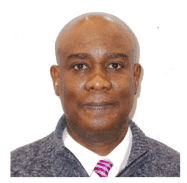
Michael Higgins, VP of Technology Development at MissionNext
Michael joined MissionNext in October, 2020. He is passionate about his hybrid role of using business acumen that addresses business needs with IT opportunities. His wide range of responsibilities include web development and digital marketing. Michael likes volunteering in areas that advance God’s mission. Michael holds a Master of Science degree in Management Information Systems and Master of Business Administration from the University of Nebraska at Omaha where he currently resides.
Related Pages and Posts:






